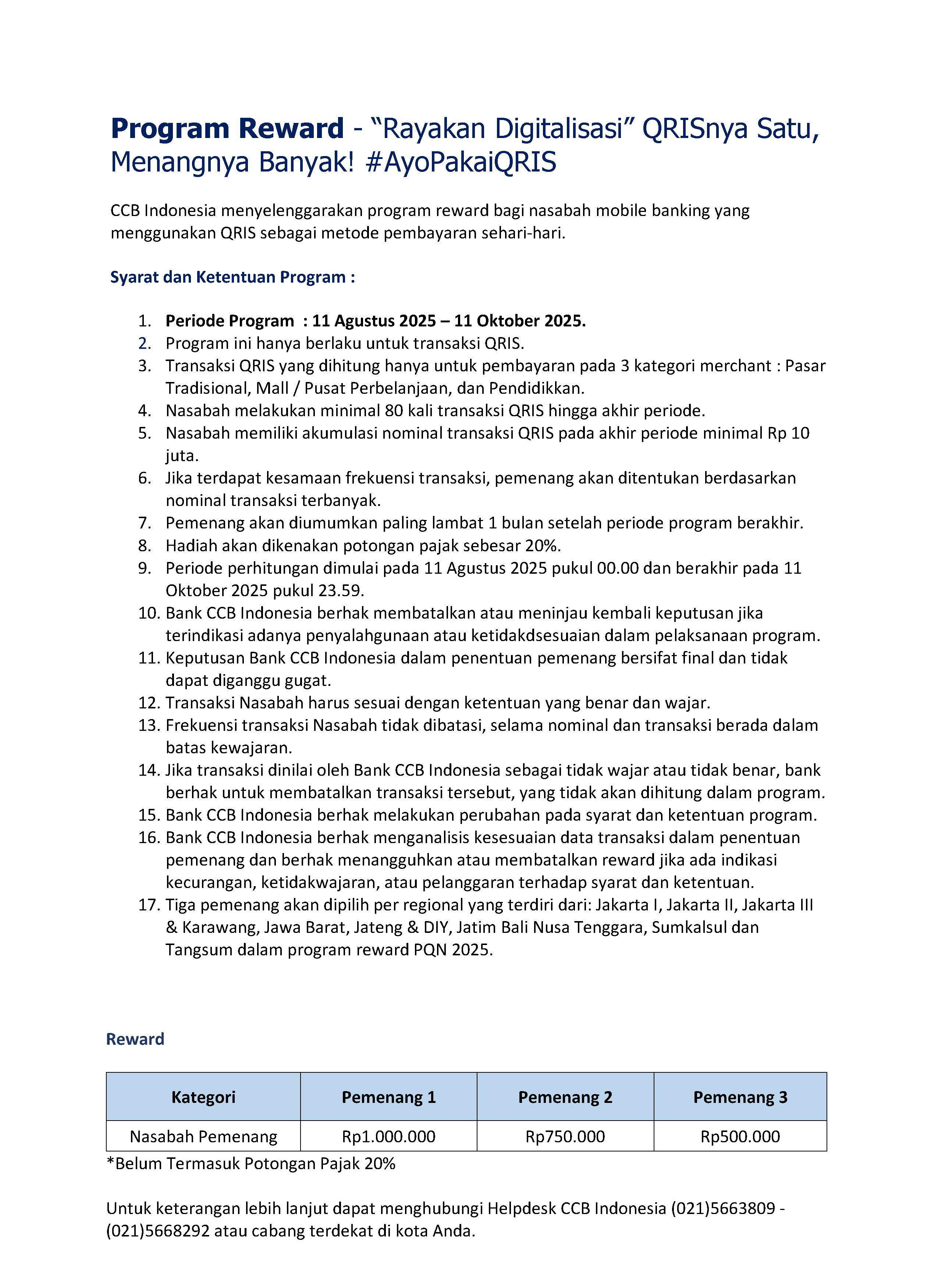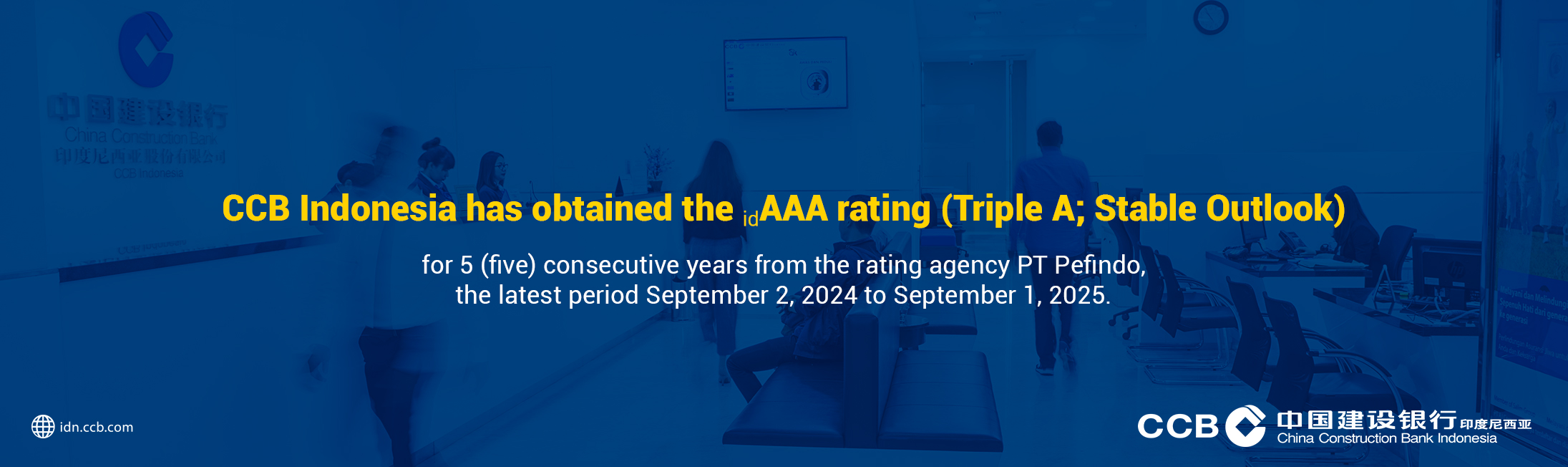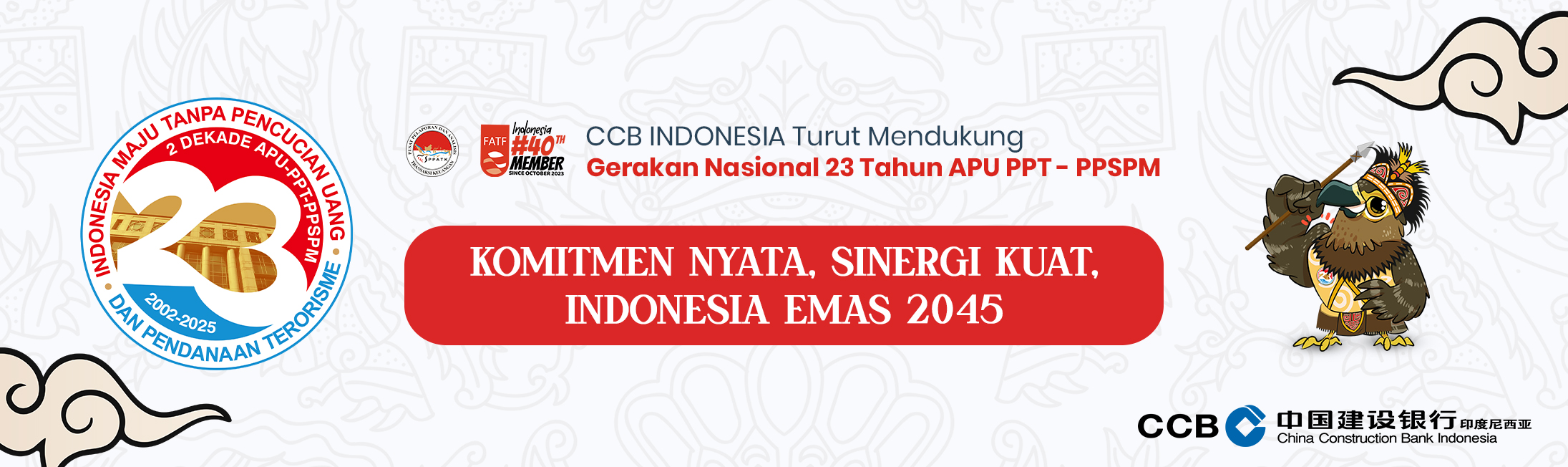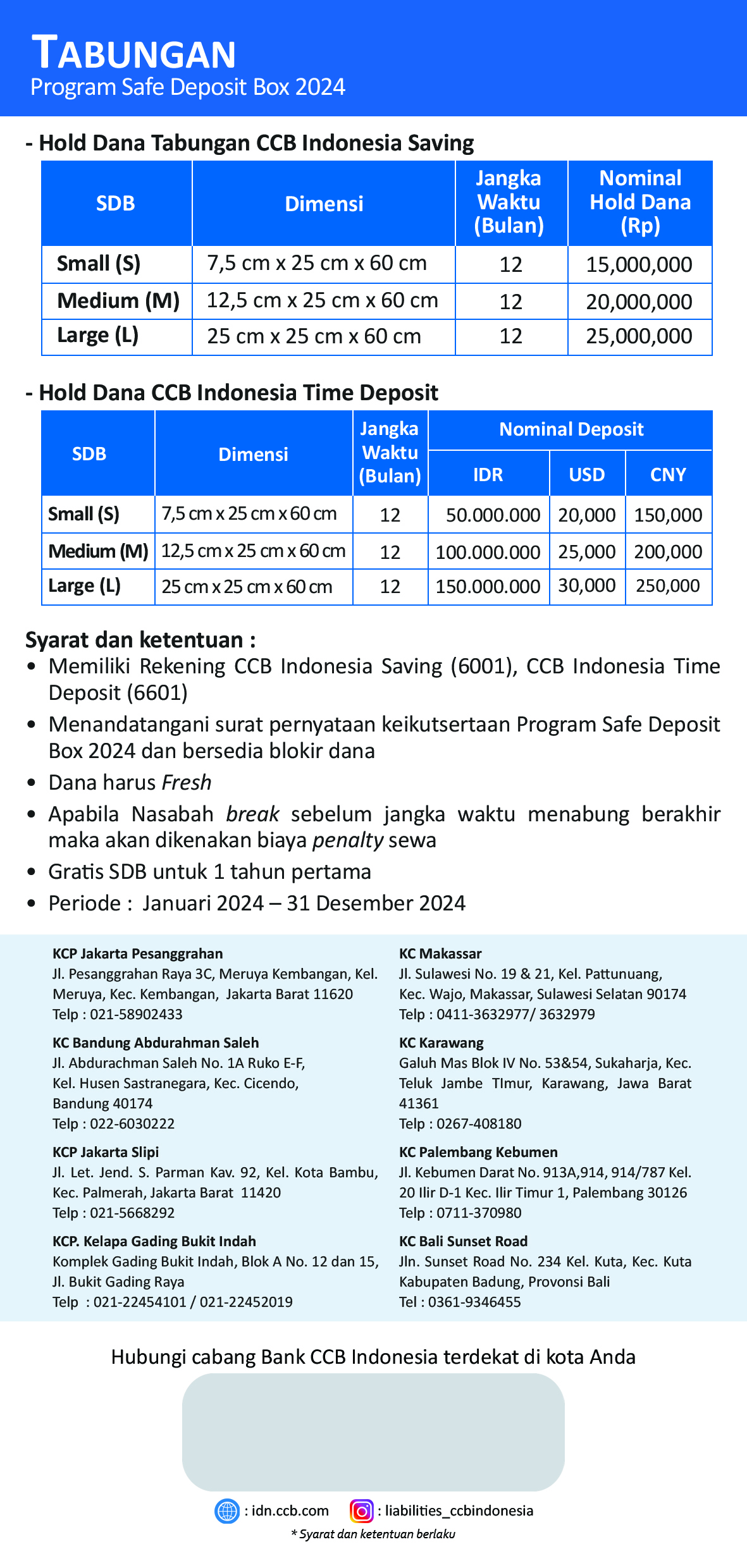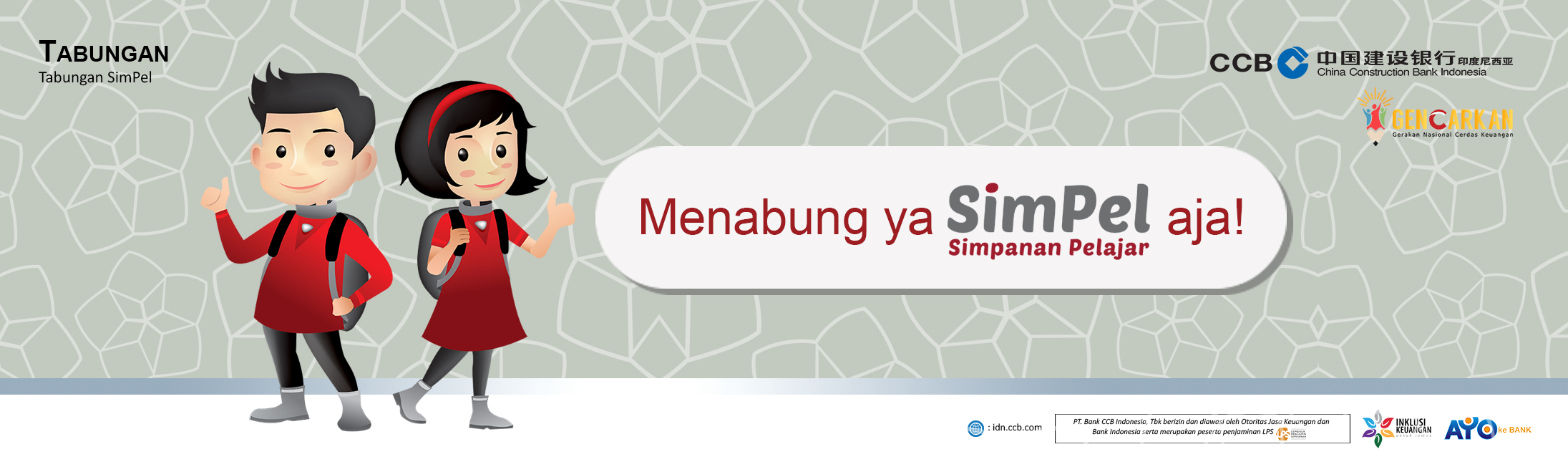| Currency | Buy | Sell |
|---|---|---|
| USD | 16,140.00 | 16,390.00 |
| EUR | 18,812.00 | 19,006.00 |
| GBP | 21,755.00 | 21,949.00 |
| AUD | 10,369.00 | 10,563.00 |
| CNH | 2,170.00 | 2,364.00 |
| JPY | 108.75 | 110.69 |
| SGD | 12,538.00 | 12,732.00 |
| HKD | 1,988.00 | 2,182.00 |

Indonesia Best Bank 2025
CCB Indonesia received "Indonesia Best Bank 2025 for Accelerating Sustainable Corporate and Consumer Financial Services, category KBMI 2 Private Foreign from Warta Ekonomi magazine on 25 June 2025.
Best Performance Bank KBMI II Category
CCB Indonesia received "Best Performance Bank KBMI II category" award from Bisnis Indonesia Daily on 18 September 2024
The Excellent Performance Bank in 2023 (KBMI 2)
CCB Indonesia received "The Excellent Performance Bank in 2023 (KBMI 2), from Infobank magazine on 29 August 2024.
Indonesia Best Bank 2024
CCB Indonesia received "Indonesia Best Bank 2024¡± for Strategies Implementation through business development, category KBMI 2 Private Foreign Banks¡¯ from Warta Ekonomi magazine on 31 July 2024.
Top Bank Award 2024
CCB Indonesia has received the "Top Bank Award 2024 for KBMI 2 category" from The Iconomic on June 20, 2024 in Jakarta.
Mobile Banking
All banking needs are in the hands of the Customer's Smartphone in one user friendly application and has many features.
About InformationCCB Indonesia Mobile Banking (MB) is an electronic banking service provided by CCB Indonesia to access the Customer's account using a mobile application installed on the Customer's mobile phone device through a data communication network provided by a cellular operator, or using internet access connected to a cellular phone device.
The latest application for CCB Indonesia Mobile Banking can be obtained by Customers on Google Play and App Store.


Get convenience in every customer's daily financial needs anytime and anywhere for 24 hours.
For CCB Indonesia Customers who want to use CCB Indonesia Mobile Banking are required to register for the Individual IB service first at the Branch office.
Benefits and Advantages- Use User ID and Password to login so that it is secure.
- Assist Customers in informing incoming and outgoing funds on every transaction in CCB Indonesia Mobile Banking.
- Mobile Banking registration at the nearest branch of CCB Indonesia, following the terms of registration for IB Individual services.
- Customers who have been actively registered IB Individual first download the CCB Indonesia Mobile Banking application from Google Play or App Store.
- Customer must agree to the Terms and Conditions of Mobile Banking service before being able to use Mobile Banking service.
- Customer will receive an activation code via SMS that is used to activate CCB Indonesia Mobile Banking services.
- Immediately activate if you have received the CCB Indonesia Mobile Banking activation code within 1x24 hours.
*To see the activation process through the image guide, you can see and click on the Mobile Banking Guide (Mobile Banking Guide - QRIS).
Features and Services- Account Information
- Account balance information.
- Account mutation information (last 90 days).
- Transaction history information via Internet Banking (last 90 days).
- Scheduled transaction status information.
- Fund Transfer
- Transfer between CCB Indonesia.
- Transfer to another Bank Online Transfer.
- Transfer to another Bank account via SKN – BI.
- Transfer to another Bank account via RTGS.
- Transfer to CCB Indonesia Virtual Account.
- Transfer to other Banks via BI FAST.
- Purchase
- Top Up Credit.
- PLN Prepaid.
- Data Plan.
- Etc.
- Payment
- Postpaid Mobile Phone.
- Telkom.
- Credit card.
- PLN Non Electricity Bill.
- Utilities (Water Bill Payment/PDAM).
- Television.
- Internet.
- Train Tickets.
- PLN Bill.
- Payment of State Revenue.
- BPJS Healthcare.
- Top Up e-Wallet
- OVO
- GOPAY
- DANA
- SHOPEEPAY
- LINK AJA
- QRIS Bank CCBI
- Administration
- Change Password.
- BI Fast registration.
- Inbox
Transaction Services
|
Description |
Online |
SKN |
RTGS |
BI FAST |
| Sevice Hours | 24/7 | 08.30 – 14.00 (Operational Hours) |
08.30 – 14.00 (Operational Hours) |
24/7 |
| Funds Received | Realtime | Maksimum 2 hours | Maksimum 2 hours | Realtime |
CCB Indonesia Mobile Banking Notification
Notification related to transactions is made via Customer's email.
Transaction Limits and Fees
|
Transaction |
Limit (IDR) |
Cost per Transaction (IDR) |
|
|---|---|---|---|
|
per Transaction |
per Daily |
||
|
Transfer antar CCBI |
100 mio |
300 mio |
Free |
|
Online Transfer (IBFT) |
25 mio |
300 mio * |
5.000 |
|
SKN - BI |
100 mio |
2.900 |
|
|
RTGS |
300 mio |
25.000 |
|
|
BI Fast |
50 mio |
2.500 |
|
|
Purchase |
1 mio |
5 mio |
According to Product |
|
Payment |
10 mio |
20 mio |
According to Product |
|
QRIS |
10 mio |
25 mio |
Free |
|
Top Up e-Wallet |
1 mio |
5 mio |
According to Product |
- Download or update CCB Indonesia Mobile Banking Application on Google Play Store or App Store.
- Always use a secure internet network, do not use CCB Indonesia Mobile Banking via public WI-FI.
- Do not use User ID and Password, MPIN which is easy to guess.
- Always change your Password and MPIN regularly.
- Avoid using date of birth for the use of MPIN Mobile Banking CCB Indonesia.
- Don't forget to check your account regularly.
- Make sure the Customer is logged out perfectly when finished using CCB Indonesia Mobile Banking.