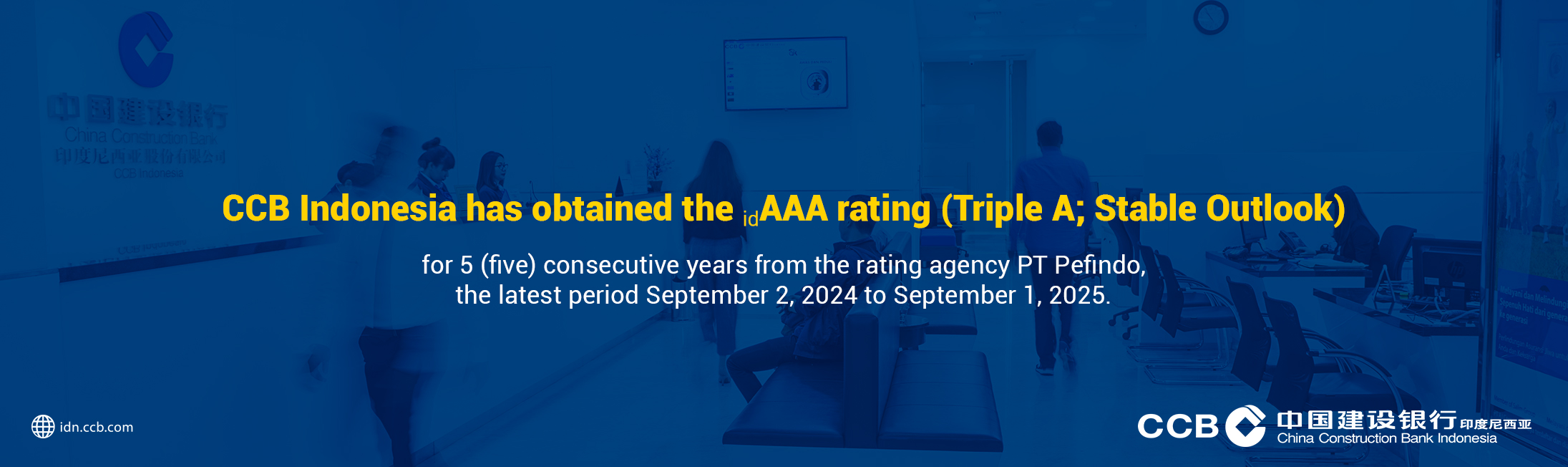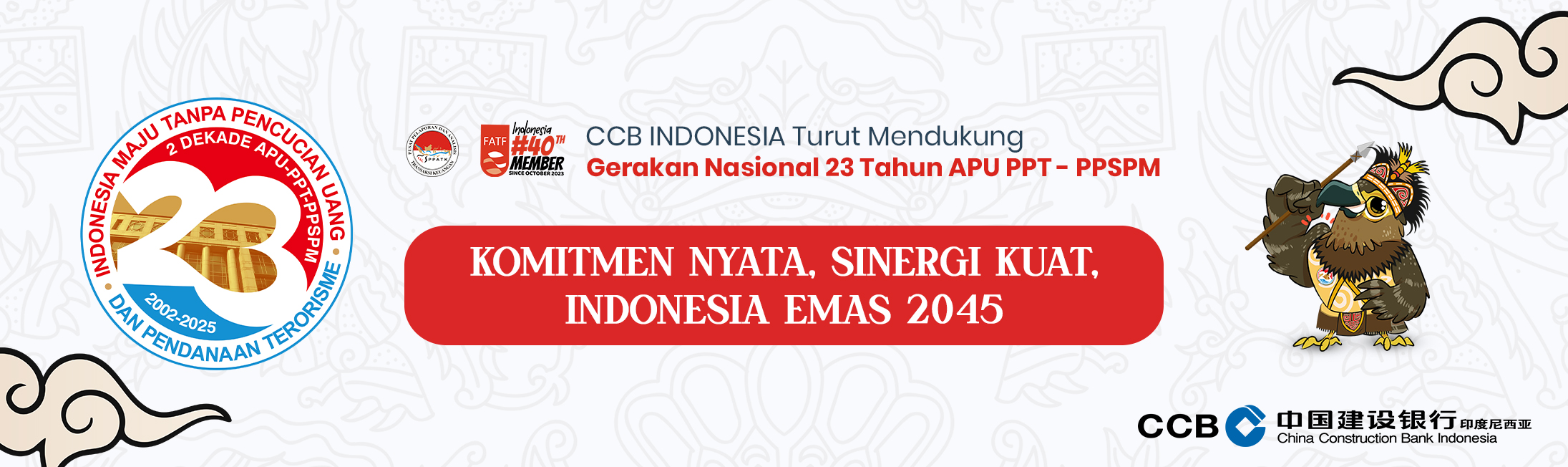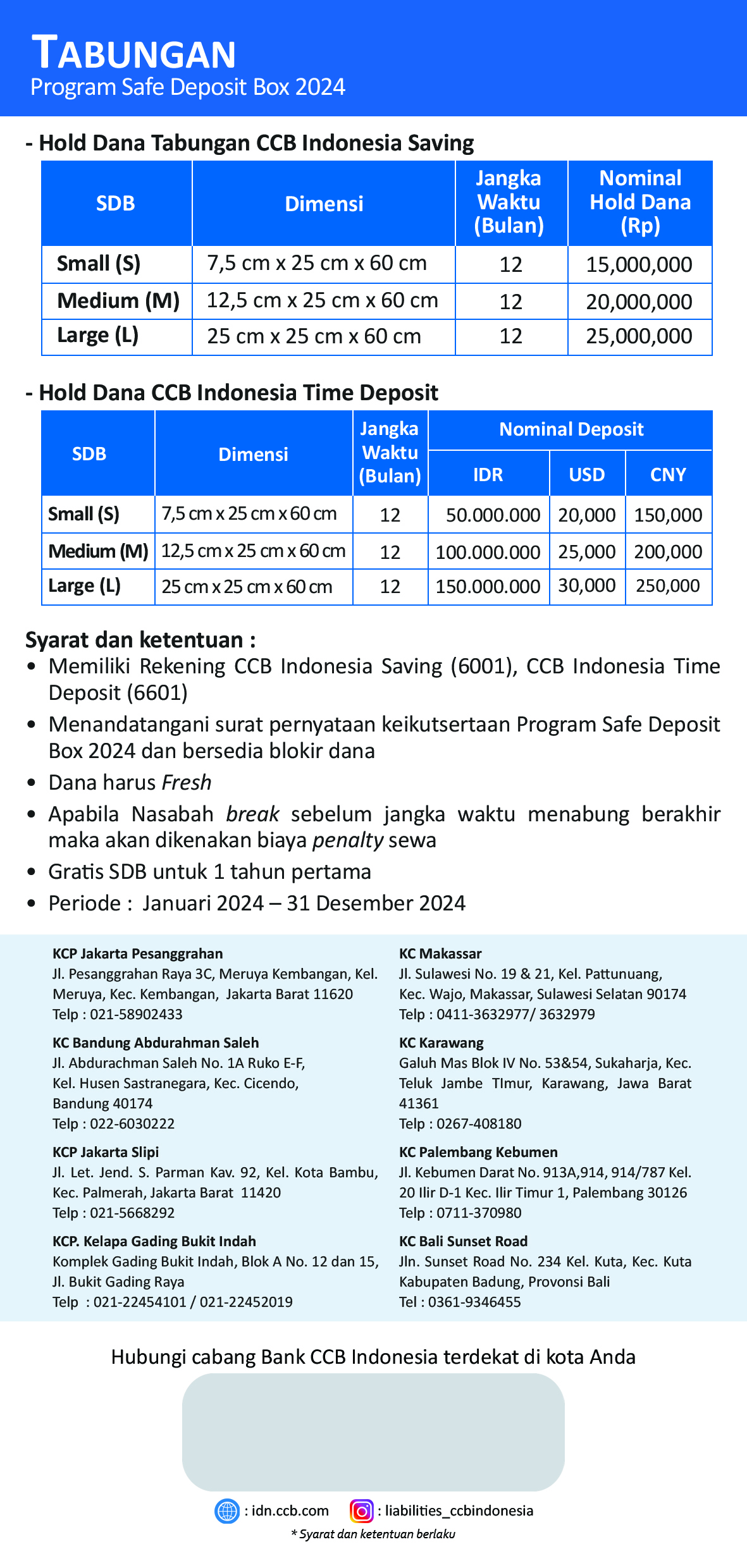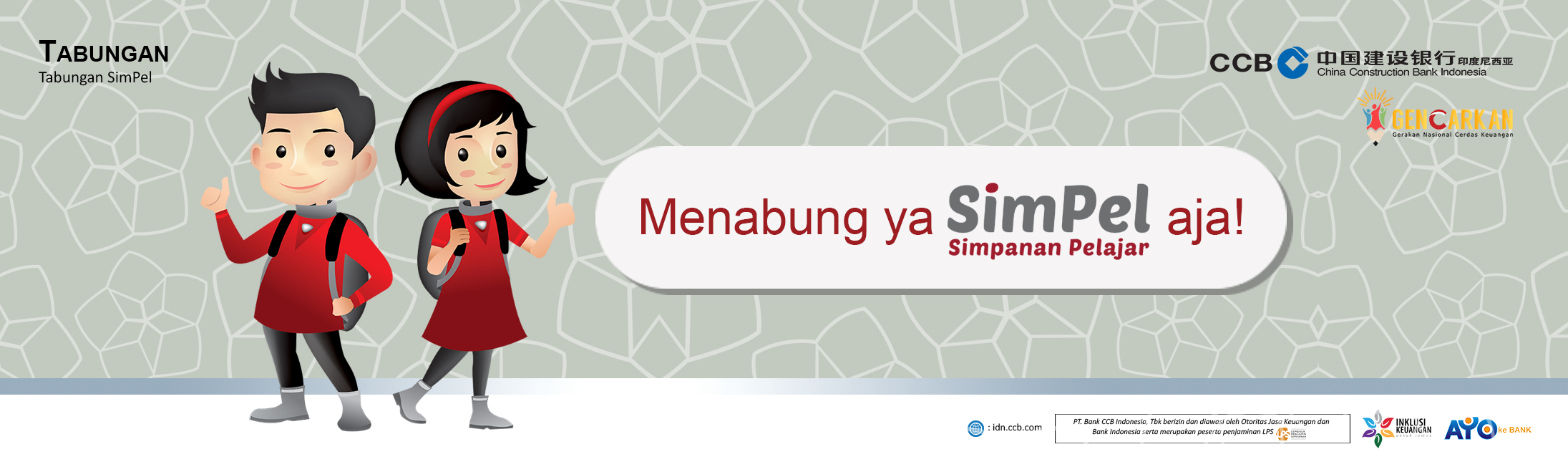| Currency | Buy | Sell |
|---|---|---|
| USD | 16,140.00 | 16,390.00 |
| EUR | 19,036.00 | 19,230.00 |
| GBP | 21,894.00 | 22,088.00 |
| AUD | 10,629.00 | 10,823.00 |
| CNH | 2,179.00 | 2,373.00 |
| JPY | 109.53 | 111.47 |
| SGD | 12,641.00 | 12,835.00 |
| HKD | 1,978.00 | 2,172.00 |

Indonesia Best Bank 2025
CCB Indonesia received "Indonesia Best Bank 2025 for Accelerating Sustainable Corporate and Consumer Financial Services, category KBMI 2 Private Foreign from Warta Ekonomi magazine on 25 June 2025.
Best Performance Bank KBMI II Category
CCB Indonesia received "Best Performance Bank KBMI II category" award from Bisnis Indonesia Daily on 18 September 2024
The Excellent Performance Bank in 2023 (KBMI 2)
CCB Indonesia received "The Excellent Performance Bank in 2023 (KBMI 2), from Infobank magazine on 29 August 2024.
Indonesia Best Bank 2024
CCB Indonesia received "Indonesia Best Bank 2024¡± for Strategies Implementation through business development, category KBMI 2 Private Foreign Banks¡¯ from Warta Ekonomi magazine on 31 July 2024.
Top Bank Award 2024
CCB Indonesia has received the "Top Bank Award 2024 for KBMI 2 category" from The Iconomic on June 20, 2024 in Jakarta.
Internet Banking Corporate
CCBI Internet Banking Corporate
Services that support smooth Business transactions and Customer Business.
About Info
IB Corporate is an electronic banking service provided by CCB Indonesia so that Customers can conduct banking transactions from their accounts through the internet network without the need to come to the nearest branch again.
Benefits and Advantages
- Can be used anywhere, anytime 24 hours a day using internet access.
- Supported 3 (three) languages (Indonesian, English and Mandarin).
- Customers can conduct Business transactions through IB Corporate without having to come to the Branch.
- Simple and easy to use.
- Safe in transactions because it uses User ID and Password equipped with a physical Token as a means of authenticating transactions.
- Help menu (Forgot or Reset Password, CCB Indonesia Token Usage Guide, and Corporate IB Demo).
- It features administrative controls: maker, checker and releaser.
Requirement
- Every Customer who uses IB Corporate is required to have a Business Entity account at CCB Indonesia.
- Fill out and sign the IB Corporate service application form at the account manager branch and submit a copy of proof of account ownership and show the original.
- Submit a copy of the identity card representing the Customer in accordance with the deed of establishment and amendment and the party appointed to become a user of the service by showing the original identity card.
General Terms
- Customers can only register 1 CIF for 1 Corporate ID (CID).
- Each user tier determination is determined by the Customer selected on the registration form.
- The Customer or authorized to represent the Customer in accordance with AD / ART submits a copy / copy of a valid Identity Card and shows the original when applying for registration.
- Only CIF numbers owned by Customers may be registered with IB Corporate services while for registered account numbers there may be more than 1 (one).
- When logging in, each user is required to fill in the Corporate ID, User ID, and Password.
- Bookkeeping transactions between accounts only accommodate the same currency and domestic transfers must be in rupiah.
- Token and Corporate ID and User ID will be sent via sealed envelope to the customer.
Registration Process at the Branch
- Customer fills out and signs the IB service registration form.
- The signatory of the application form is an authorized signer in accordance with AD / ART.
- Customer submits supporting documents for internet banking registration such as a valid ID card and the latest AD / ART (if there are changes) to find out the authorized parties representing the Company or Entity.
- In this case, the Customer may authorize the User to be registered in the IB Corporate service.
Activation Flow
- After the Customer registers at the branch, then the Customer opens the CCB Indonesia Website through https://idn.ccb.com
- Customers who have entered the CCB Indonesia Website, then choose internet banking.
- Furthermore, the Customer chooses IB Corporate.
- Customer enters Corporate ID (CID), User ID received through a sealed envelope.
- Enter the Password received for the first time via the registered email.
- Then enter the new Password and confirm the Password.
- When activating the Token, the Customer enters the Token hardware serial number and inputs the OTP code from the Token.
- After the Customer Token device has been successfully activated, please log in again.
- Customers who already have a Corporate ID (CID), User ID (UID), and Password, continue to log in to IB Corporate.
- Re-input Corporate ID (CID), User ID (UID), and Password.
- After activation, IB Corporate services can be used for transactions.
*To see the activation process through the image guide can be seen and clicked in Guide – Token Activation, Guide – Main Menu.
Features and Services
- Account Information
- Account balance information.
- Account mutation information (last 90 days).
- Transaction history information via internet banking (last 90 days).
- Scheduled transaction status information.
- IBB Information.
- Deposit Portfolio.
- Portfolio Loan.
- Authorization Status.
- Fund Transfer
- Transfer between CCB Indonesia accounts.
- Transfer to another Bank account (Online Transfer).
- Transfer to another bank account via SKN – BI.
- Transfer to another Bank account via RTGS.
- Transfer to other banks via BI FAST.
- Transfer Batch
- Overbooking Batch Transfer.
- Online Batch Transfer.
- Payroll : Panduan – Payroll Menu
- Payment
- State Revenue Payment : Panduan – Pembayaran Penerimaan Negara
- BPJS Kesehatan
- CCB Indonesia Virtual Account
- Administrasi
- Change Password.
- BI Fast registration.
- Inbox
- Authorization
- Authorization Checker
- Authorization Releaser
Transaction Services
| Description | Online | SKN | RTGS | BI FAST |
| Service Hours | 24/7 | 08.30 – 14.00 (Operating Hours) |
08.30 – 14.00 (Operating Hours) |
24/7 |
| Funds Received | Real time | Maximum 2 hours | Maximum 2 hours | Real time |
Corporate IB Notification
Customers will be informed regarding transactions that have been made via email.
Transaction Limits and Fees
|
Transaction |
Limit (Rp) |
Transaction Fees (IDR) |
|
|---|---|---|---|
|
Transaction |
Daily |
||
|
Overbooking |
IDR 50 bio |
IDR 200 bio |
Free |
|
Online Transfer |
IDR 25 mio |
IDR 5 bio |
IDR 5,000 |
|
SKN |
IDR 1 bio |
IDR 5 bio |
IDR 2,900 |
|
RTGS |
IDR 50 bio |
IDR 50 bio |
IDR 25,000 |
|
Payroll |
IDR 1 bio |
IDR 3 bio |
- |
|
BI Fast |
IDR 250 mio |
IDR 10 bio |
IDR 2,500 |